Why You Get the Error "The Requested Operation Requires Elevation" and How to Resolve?
While trying to install or update your operating system or any Windows software, you might get the error “The requested operation requires elevation.” The occurrence of this error stops you from completing the installation process and as a result you can’t get your software or OS updated. Many users get troubled with this error and look for solutions in different tech support forums. If you are also struggling with this error, then in this article, you will get a fair understanding of the error and also learn how you can resolve the error.
Understand the Error
The error “The requested operation requires elevation” is a permission error because the error occurs, when you don’t have the essential rights to perform the requested operation. The error pops up when you perform a Windows operation without the elevated privileges. You can perform certain operations like installation, running commands, network setting modification, Windows OS setting modification only if you have the elevated privileges.
If you are receiving this permission error, then it means you are running the installation without the elevated rights. Technically it means that you don’t have to run the.EXE file (installation file) as the administrator. Running a program or file or command as administrator is different than logging into your computer as Administrator.
How to Troubleshoot the Error?
Despite logging into your computer as Administrator, you might get this error. That is because even after logging in as Administrator, you might need to run the program as Administrator to execute the requested operation. Windows Vista, Windows 7 and Windows 8 have the feature using which you can run a program as an administrator even if you log into the computer as the Administrator.
Therefore, if you have received the error, then there can be two possible causes behind it:
• First of all, you aren’t logged into your computer as Administrator.
• Second, you haven’t run the program as Administrator.
You just need to confirm to these two requirements, and then you should get the error fixed. However, for your reference, the steps mentioned below explain the right method of the installation process on a Windows computer. If you can’t perform the steps on your own, then you can seek online technical support from a reputed computer support firm.
If you are installing from the CD:
• Login to the computer as the Administrator
• Navigate to the CD drive
• Right-click on the setup.exe file
• Then, from the pop-up context menu, select ‘Run as administrator.'
• Type your administrator password
• Then, click ‘OK.’
• Then follow the installation wizard to complete the installation process
If you are downloading the installation EXE file:
• Login to your computer as Administrator.
• Download the EXE file and save it to your hard drive.
• Navigate to the saved .EXE file.
• Right-click on the EXE file.
• Then, your administrator password.
• Then, click ‘OK.’
• Follow the steps of installation wizard to complete the installation process.
If you follow the steps mentioned above, then you will not receive any permission error as you will be logged into your computer as Administrator and running the program as Administrator. However, if you still find difficulty in performing these steps, then you always have the option of taking expert help. You can take help from your peers, who are the advanced computer users, or you can connect to an online tech support firm.
However, you should do your research properly before finalizing a technical support firm. Connect to a reputed and well-established firm that offers services through certified computer support solution engineer.
Conclusion
“The requested operation requires elevation” error is a permission error that crops up when you attempt to make major modification on your Windows. To execute major modification, you need to have elevated privileges, also known as admin rights. If you don’t have those rights, then you will receive this error. In that scenario, you can repair the error by logging into your computer as Administrator. However, if the error still prevails, then run the program (here installation program) as Administrator. If you still fail to fix the error, then seek instant help by dialing an online computer support firm.
Similar Articles
In the vast landscape of cyber threats, one adversary has emerged as a formidable force, disrupting businesses and causing chaos: ransomware. The surge in ransomware attacks has elevated the need for a robust defense strategy.
The prospect of migrating critical systems and data to the public cloud understandably raises concerns. Will valuable assets end up exposed or locked in?
"Tenant to tenant migration" has become a pivotal aspect of organizational evolution. As companies expand, merge, or restructure, seamlessly transferring data between different instances or tenants becomes crucial for maintaining operational continuity.
In today's data-driven world, organizations constantly seek ways to visualize and analyze their data to make informed decisions. Two popular tools in the business intelligence (BI) space are Microsoft's Power BI and Tableau. Both of these tools offer powerful features for data visualization, data modeling, and data analysis
Healthcare organizations collect and store an immense amount of data. The data is essential for doctors to make informed decisions about patient care. However, the sensitive nature of this data requires healthcare organizations to protect it from unauthorized access and data breaches.
Every firm nowadays is establishing its presence in the digital sector to grow internationally. As many might know in the technological environment, web development is essential for success.
One of the things that distinguish having the CIO position now from having the job in the past, apart from the increasing recognition of the significance of information technology, is the introduction of so-called "big data." We're talking about terabytes or even petabytes of data, as well as all of the problems that come with managing such a large amount of data.
A computer virus is a program that is loaded in a system without the knowledge of the user. This virus is not formed naturally but it is induced by people. After entering your system, it gets attached to another program and as the host starts working, the virus starts functioning.
Looking to buy the gaming chair? You’re standing at the right place. The gaming chair offers an immersive media X-perience as they generally put you closer to the TV and therefore closer to the action.



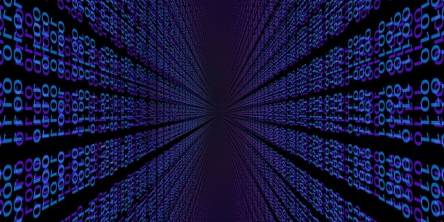





d006.jpg)