Expert Tips to Fix BSOD “0x00000116” Error With Windows 8 PC
Blue screen error might hit your computer anytime. Probably, you are viewing the video of your favorite singer or chasing the targets of a game and all of a sudden, the whole screen gets blank. All you have on the screen is the annoying blue screen error bearing some difficult to understand cryptic error codes like “0x00000116”. Read the below article to understand the cause and resolution of the problem.
There are multiple reasons for the “0x00000116” blue screen error. It might be a software problem or a hardware issue. So, first of all, you need to figure out whether it a hardware or software issue. If it is a software issue, then you can go online and check out the resolution of the problem.
Read the below-mentioned article to understand more about “0x00000116” blue screen error.
Symptoms of Video-Tdr-Error –Blue Screen Errors
Your computer might show you a blue screen error if there is any problem with display drivers and you might receive the following error on your Windows Screen.
“The VIDEO_TDR_ ERROR bug check has a value of 0x00000116. It indicates a failed attempt to reset the display driver and recover from a timeout.
Causes of Video-Tdr-Blue Screen Errors
1. If your system device drivers are corrupted or not configured properly.
2. Due to recent software change Windows registry got corrupted.
3. Windows system file has got corrupted due to virus or malware infection.
4. Your system drivers may be conflicting after installing any new hardware.
Resolution
Caution: Blue Screen error requires some advance troubleshooting. Follow the below mention steps if you are good in technical knowledge. Otherwise, it’s advisable to seek online technical support to fix the problem. Incorrect troubleshooting might stop your PC completely and create permanent damage to your operating system.
Troubleshooting Method One
Updating your video card driver might fix this problem. You can update drivers automatically, or you can update them manually. Below are the guidelines for both the processes.
Install the driver yourself
1. Swipe in from the right edge of the screen.
2. Tap ‘Settings.’
3. Then tap ‘Change PC settings.’
4. Click ‘Update and recovery.’
5. Click ‘Windows Update.’
6. Click ‘Check now.’
7. Windows will look for the latest updates for your PC.
8. Click ‘Install updates.’
9. ‘Restart your’ PC to finish installing some updates.
To manually install a driver
1. Swipe in from the right edge of the screen.
2. Tap ‘Search.’
3. Enter ‘Device Manager’ in the search box.
4. Click ‘Device Manager.’
5. It will show you the list of hardware categories.
6. Double-click ‘Display adapters.’
7. Double-click the adapter name.
8. Click the ‘Driver’ tab.
9. Click ‘Update Driver.’
10. Then, follow the instructions on the screen to install updates.
Check to ensure if the problem is fixed. If it’s not fixed then read the below-mentioned tips for further troubleshooting or you can call any reputed online technical support firm for further tech support help.
Troubleshooting Method Two
1. Swipe in from the right edge of the screen.
2. Tap ‘Settings.’
3. Click ‘Change PC settings.’
4. Click ‘General.’
5. Then select ‘Remove everything and reinstall Windows.’
6. Click ‘Get Started.’
7. Click ‘Next.'
Note: All your personal apps and files will get removed.
8. Select the proper options to clean your drive.
Note: Windows will show options to choose the drive.
a) Only the drive where Window has got installed.
b) All Drivers.
9. Select the right options to clean your drive.
a) Just remove your file
b) Fully clean the drive.
10. Click ‘Reset’ to reset your PC.
11. Follow the onscreen instructions.
Conclusion
Blue screen error can cause the machine to crash completely. You need to troubleshoot the problem carefully. Anything that goes wrong while troubleshooting can lead to the irreparable condition, and you might have to compromise with everything that you have on your machine including your data. So it’s advisable to avail tech support service from a leading online technical support company to get the error fixed.
Similar Articles
In the vast landscape of cyber threats, one adversary has emerged as a formidable force, disrupting businesses and causing chaos: ransomware. The surge in ransomware attacks has elevated the need for a robust defense strategy.
The prospect of migrating critical systems and data to the public cloud understandably raises concerns. Will valuable assets end up exposed or locked in?
"Tenant to tenant migration" has become a pivotal aspect of organizational evolution. As companies expand, merge, or restructure, seamlessly transferring data between different instances or tenants becomes crucial for maintaining operational continuity.
In today's data-driven world, organizations constantly seek ways to visualize and analyze their data to make informed decisions. Two popular tools in the business intelligence (BI) space are Microsoft's Power BI and Tableau. Both of these tools offer powerful features for data visualization, data modeling, and data analysis
Healthcare organizations collect and store an immense amount of data. The data is essential for doctors to make informed decisions about patient care. However, the sensitive nature of this data requires healthcare organizations to protect it from unauthorized access and data breaches.
Every firm nowadays is establishing its presence in the digital sector to grow internationally. As many might know in the technological environment, web development is essential for success.
One of the things that distinguish having the CIO position now from having the job in the past, apart from the increasing recognition of the significance of information technology, is the introduction of so-called "big data." We're talking about terabytes or even petabytes of data, as well as all of the problems that come with managing such a large amount of data.
A computer virus is a program that is loaded in a system without the knowledge of the user. This virus is not formed naturally but it is induced by people. After entering your system, it gets attached to another program and as the host starts working, the virus starts functioning.
Looking to buy the gaming chair? You’re standing at the right place. The gaming chair offers an immersive media X-perience as they generally put you closer to the TV and therefore closer to the action.



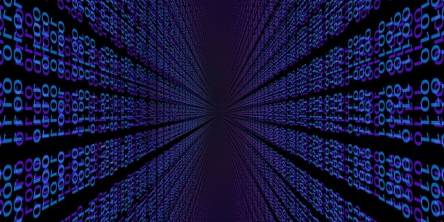





d006.jpg)